OnlyFans has millions of profiles across categories like music, gaming, beauty, and more. If you want to find any fitness guru, artist, niche content maker, or anyone on OnlyFans without giving over personal data.
We can help you find any creator on OnlyFans in 2 minutes, and you don’t even need to have an account.
In this blog, we start searching third-party tools, search engines, and simple web tricks that make it possible to locate anyone in under two minutes. In this guide from The Secret Tech Guide, we’ll break down proven, ethical methods to discover creators quickly and privately. Remember, always respect privacy and consent when exploring content, and ensure you are 18+ for adult material.
How to find anyone on Onlyfans
Finding a specific individual on OnlyFans starts with leveraging everyday tools and specialized directories. These approaches focus on cross-referencing names, images, or social clues without requiring any login credentials.
Using Google and Reverse Image Searches
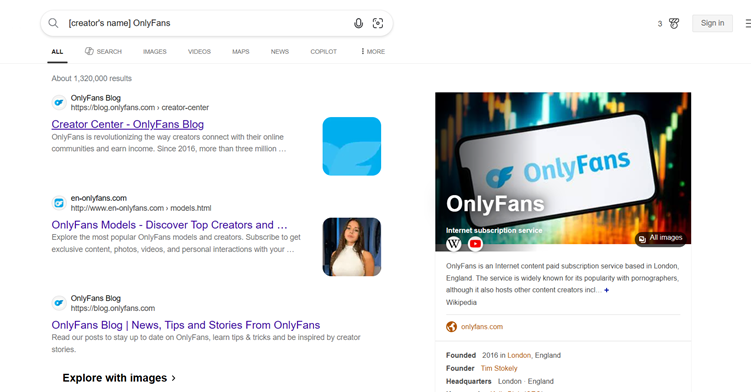
The easiest way is to go to Google, type the name, add ‘OnlyFans’ with it, and search, or to meet, go to the images section and match with the photo, and you will get their profile.
Harnessing Social Media Cross-References
Platforms like Twitter (now X) and Instagram often host creator promotions. Search “[name] OnlyFans” on Twitter for pinned tweets with links, or scan Instagram bios for OnlyFans handles. Reddit’s r/onlyfans subreddit is gold for user-shared discoveries—browse threads without logging in to find promotions from small creators. These organic shares can reveal usernames in under a minute.
Exploring Dedicated OnlyFans Directories

Turn to free directories like Only Finder or Fans Metrics for targeted hunts. Enter the name, and filters for location or keywords surface exact matches from millions of indexed profiles. You don’t need to sign up for this.
How to find people on OnlyFans
When broadening your search to groups of creators—say, by niche or region—focus on filtered platforms that categorize profiles. This keeps things efficient, letting you browse dozens of relevant options without sifting through noise.
Location-Based Discovery Tools
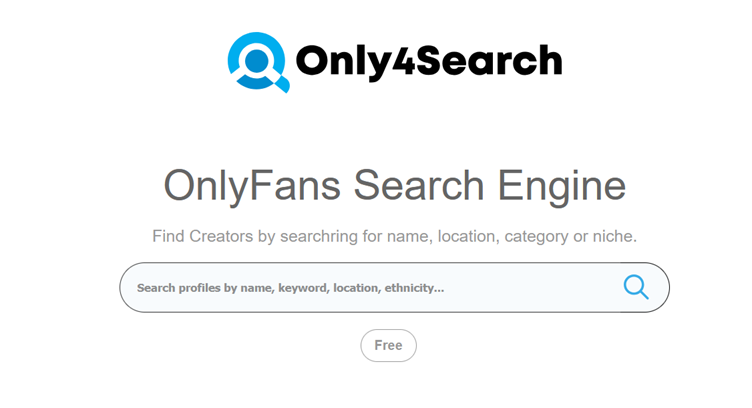
Geography matters for local finds. Only4Search and Sub Seeker excel here, with map views and city filters pulling up creators in your area or any spot worldwide. Input a zip code or country (e.g., USA or UK), and get ranked lists based on popularity—no account required, and results load in seconds for hyper-local matches.
Niche and Category Filtering
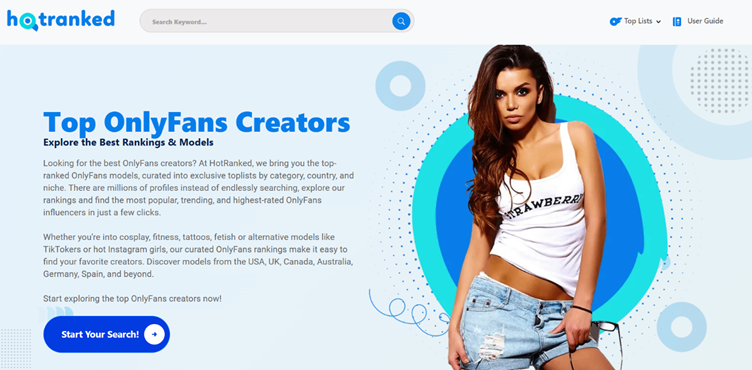
Dive into specifics with HotRanked or OnlySearch, which curate top lists by interests like fitness, cosplay, or BBW. Select a category, apply price filters (free trials or under $10/month), and scroll handpicked rankings updated for 2025 trends. These sites emphasize high-engagement creators, making it easy to find active profiles without endless scrolling.
Reverse Lookups for Known Connections
If you have partial info like an email or phone from a personal contact, Social Catfish’s reverse search scans public records and links to OnlyFans profiles. Upload an image for facial matching across billions of data points ideal for confirming if someone you know is on the platform, all anonymously.
How to search for people on onlyfans
Advanced searching amps up precision, using AI and community intel to pinpoint profiles. These tactics work best for niche hunts or when names alone fall short.

AI-Powered Finders and Image Matching
JuicySearch leads with AI: upload a photo, and it scans millions of profiles for exact or similar faces, then filters by ethnicity or services. Combine with keyword searches like “goth models” for tailored results. It’s free for basics and processes queries in under 30 seconds, with no login hassles.
Community-Driven Platforms like Reddit
Reddit’s ecosystem is a treasure trove- head to r/onlyfans or niche subs like r/OnlyFans101 for promo threads. Use the site’s search for “[niche] creators” to uncover hidden gems, often with direct links. It’s unstructured but authentic, perfect for discovering up-and-coming talent without formal tools.
On-Site and Hybrid Search Strategies
OnlyFans’ own search bar (accessible via onlyfans.com without login) lets you type names plus descriptors like “yoga instructor.” For better yields, hybridize with FansMetrics’ social media username search- plug in a Twitter handle to trace OnlyFans ties. This combo verifies promotions from YouTube or TikTok bios efficiently.
How to delete an OnlyFans account
Sometimes, searching leads to a decision to exit the platform entirely. Deleting an OnlyFans account is straightforward but permanent. Whether you’re a subscriber or creator, follow these steps to ensure a clean break. Note: Back up any important data first, as recovery isn’t possible.
Deletion Process for Subscribers
Log in to your account on the OnlyFans website or app.
Navigate to Settings > Account > Delete Account, then confirm via the prompt. This cancels subscriptions, removes saved payment info, and erases your profile from public view within 30 days. No fees apply, but active subs end immediately.
Deletion Steps for Creators

Creators must first withdraw earnings and pause promotions. Go to Settings > Privacy and Security > Delete Your Account, select a reason, and verify with your email. OnlyFans holds content for 30 days post-deletion for compliance; after that, it’s gone forever. Contact support at support@onlyfans.com if issues arise.
Post-Deletion Impacts and Tips
Once deleted, you lose access to chats, favorites, and earnings history- subscribers get auto-refunds for unused time. For privacy, update linked social accounts to remove OnlyFans mentions. If reconsidering, you’ll need a new email to rejoin, as reactivations aren’t allowed.
In wrapping up, mastering these no-account methods- from Google basics to AI finders like Juicy Search- empowers you to explore OnlyFans ethically and swiftly. Whether hunting a favorite or verifying a connection, prioritize consent and safety. For more insider tips on online privacy and creator tools, subscribe to The Secret Tech Guide newsletter at thesecrettechguide.com today!
If you want to known Top 5 YouTubers in India – Best and Most Famous YouTubers Right Now

